![]()
![]()
You can add and remove columns (fields) to customize the right pane of the Archive Explorer.
Right-click any column in the right pane, and select Field Chooser.
To add a column (field):
1. Right-click a column heading and click Field Chooser.
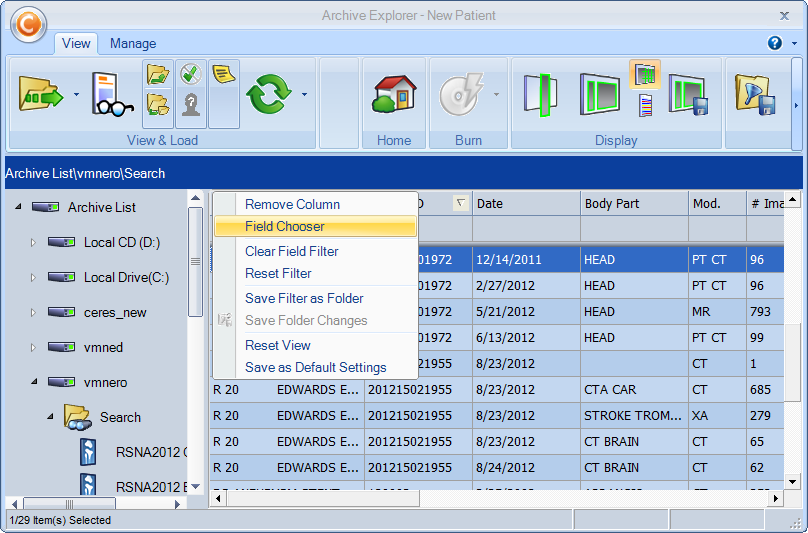
2. Drag the field to be displayed to the desired place.
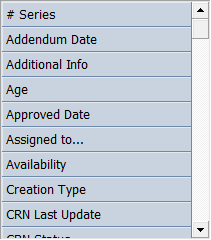
To remove a column (field):
Right-click a column heading and select Remove Column.
To change the order of the columns:
To change the order in which the columns appear in the Archive Explorer, drag the column headings and place them in the desired order. An arrow appears, showing where the field will be inserted.
See this topic: