![]()
![]()
By default, the order of the images in a group is determined in the Display Protocol Editor. The images are displayed from first to the last (top to bottom). However, you can manually sort the groups of images in the Viewer, as well as reverse the sort order to display images from last to first (bottom to top).
To change the sort order:
1. Click ![]() to disclose the group-level toolbar.
to disclose the group-level toolbar.
2. Click Sort and select a sort option from the drop-down menu.
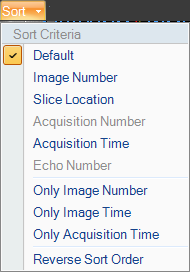
You can sort the images according to the default sort order determined in the DP Editor, or according to image number, slice location, acquisition number, acquisition time, or echo number. You can also choose to display images in reverse order.
NOTE: When sorting the images in the group, images are sorted according to the series number, then according to the images. You can select to sort by Only Image Number or Only Image Time on the drop-down list.
To reverse the sort order:
From the Sort menu, select Reverse Sort Order.