![]()
![]()
You can automatically link all groups that display in a viewbox.
1. Click the tab of the viewbox you want to configure.
2. Select an Auto Link option:
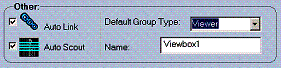
Auto Link is selected (checked): All groups that display in the viewbox that have the same grid coordinates are automatically linked from the first image of each group.
Auto Link is not selected: Groups in the viewbox are not automatically linked.
NOTE: You can also manually link groups in a viewbox. See Manually Linking Image Groups.