![]()
![]()
Key images remain active in the PowerViewer so you can perform image manipulation. When you save the key images, any annotations or changes that you made to the images in the PowerViewer, before and after they were marked as key images, are saved.
NOTE: When you close the study, the key images are saved in a new series. The next time the study is loaded, you can choose to load either the entire study or only the key images.
1. From the PowerViewer, select an image.
2. Apply the Mark as Key mode.
A key annotation appears on the bottom left of the image and the image appears in the E-Report Preview/Key Image Previewer.
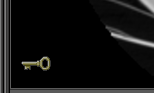
3. Repeat Steps 1 and 2 to mark additional key images.
The key images are saved in the archive, along with their annotations, in a new series labeled Key Images.
NOTE: To save changes performed on images in the Key Image Group, click Save ![]() . You can save changes to the local server (default) or on any remote server.
. You can save changes to the local server (default) or on any remote server.