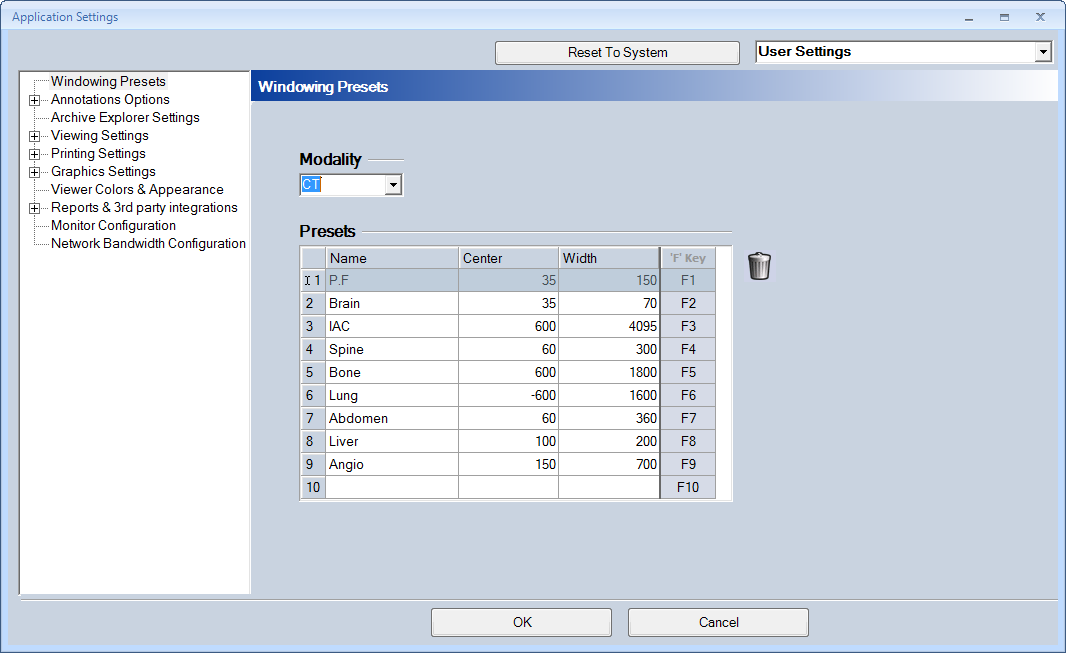![]()
![]()
1. Open the Archive Explorer or the viewer .
2. In the upper left corner, click the Vue PACS icon (light color scheme) or the Vue menu (dark color scheme)
and select Application Settings.
![]()
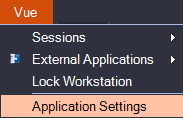
1. In the log-in window, click Administration.
2. Highlight the Client Tools and select the Application Settings option.