![]()
![]()
You can automatically show reference lines for all groups that display in a viewbox.
1. Click the tab of the viewbox you want to configure.
2. Select an Auto Scout option:
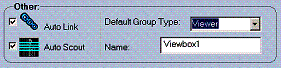
Auto Scout is selected (checked): The Auto Relate Ref. (Reference) Lines option is enabled.
Each of the groups that display in the viewbox will automatically display the reference lines of every other group that can be displayed in the same viewbox.
Auto Scout is not selected: The Auto Relate Ref. (Reference) Lines option is not enabled.