![]()
![]()
1. Use Push to Client ![]() .
.
2. Click Open Spooler Dialog ![]() .
.
The Spooler window allows you to monitor the progress of your request to transfer studies to a local client.
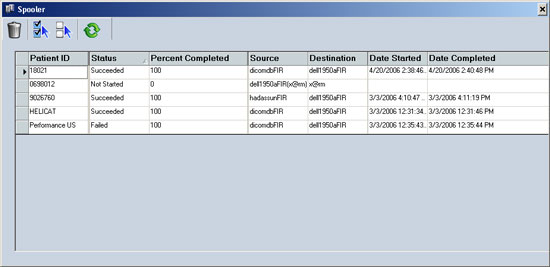
You can:
See the Status of each request, such as: Succeeded, Running, Not Started, or Failed.
See the Percent Completed for each request to easily track the progress of the transfer
Click on the column heading to sort and filer the list of studies/requests
Click Cancel ![]() to immediately cancel and remove any selected request (s)
to immediately cancel and remove any selected request (s)
Click Select All ![]() to select every request in the list
to select every request in the list
Click Select None ![]() to deselect any selected request
to deselect any selected request
Click Refresh ![]() to update the list with the newest status information
to update the list with the newest status information
See these topics: