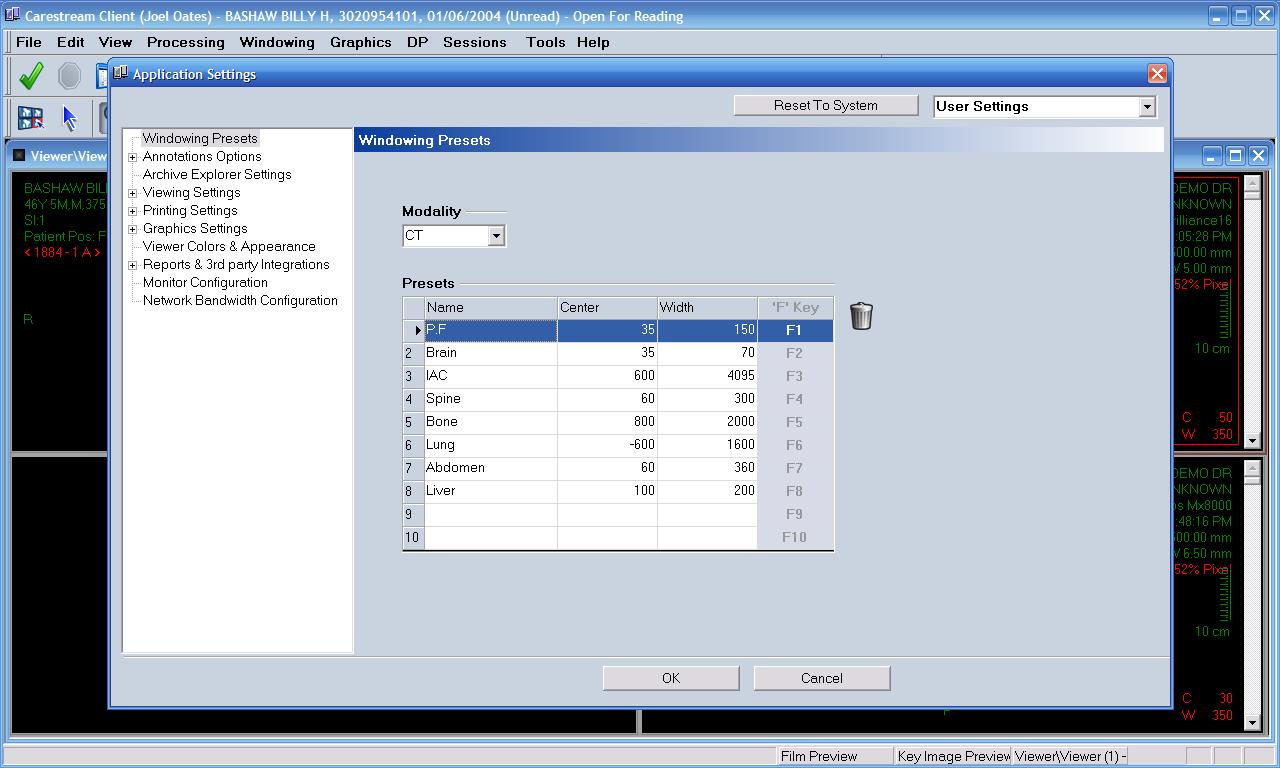![]()
![]()
You can specify whether headers and footers should be displayed or hidden by default, as well as the details they contain, in the Application Settings window.
NOTE: Adding headers and footers decreases the image space on the page.
From the Film Preview View menu, select Header, Footer, or both, to toggle displaying or hiding headers and footers.
If you select to print headers and footers, they will be displayed on each printed page.
By default, all annotations that are common to all images and that are included in the headers or footers are removed from the image.