![]()
![]()
Key Images are images that you select as best representing a study. You can select and view key images and save them independently from the rest of the study.
Key Image Groups are always available and include all marked Key Images. The group is saved in the Patient Mini-Archive (PMA) and in the Replace With dialog, regardless of reading or locking status. The group is also displayed in the PowerViewer windows, regardless of status.
To indicate that the group is a Key image Group, the text (KEY) is visible after the image number.
NOTE: Press K on the keyboard to make the series automatically scroll through the regular group to the next Key Image. To learn more about scrolling through Key Images, see Scrolling Key Images.

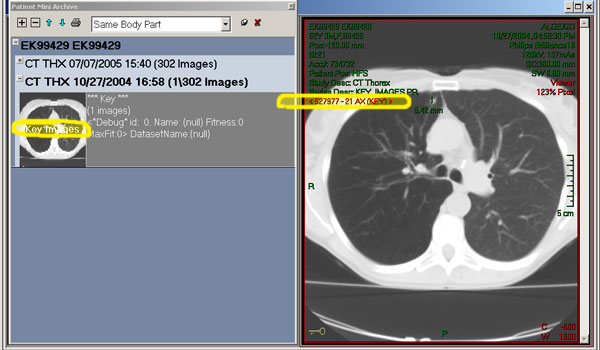
The Display Protocol (DP) supports the display of the Key Image Group as does the Save Presentation mechanism.
See these topics: